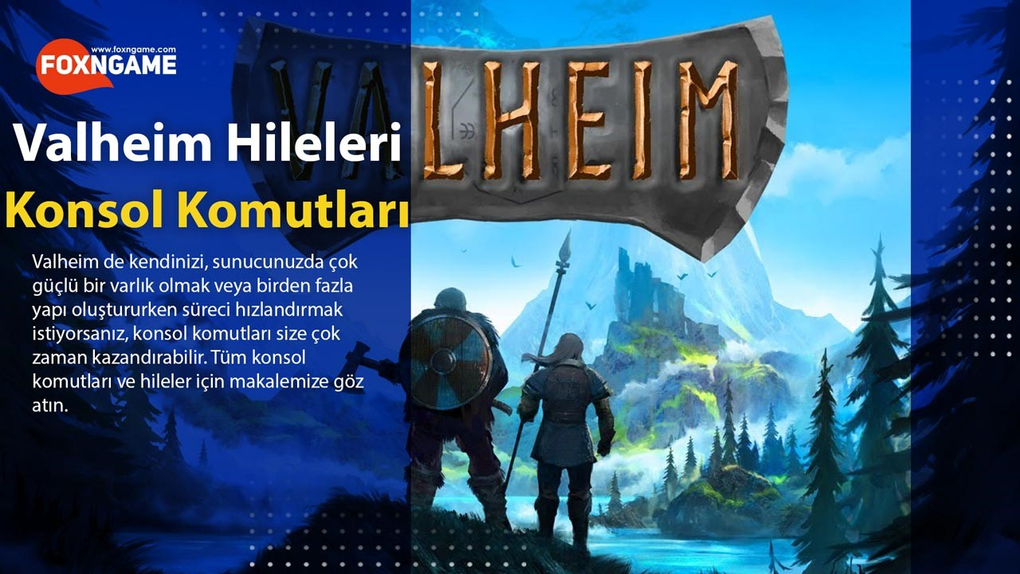Valheim Cheats and Console Commands
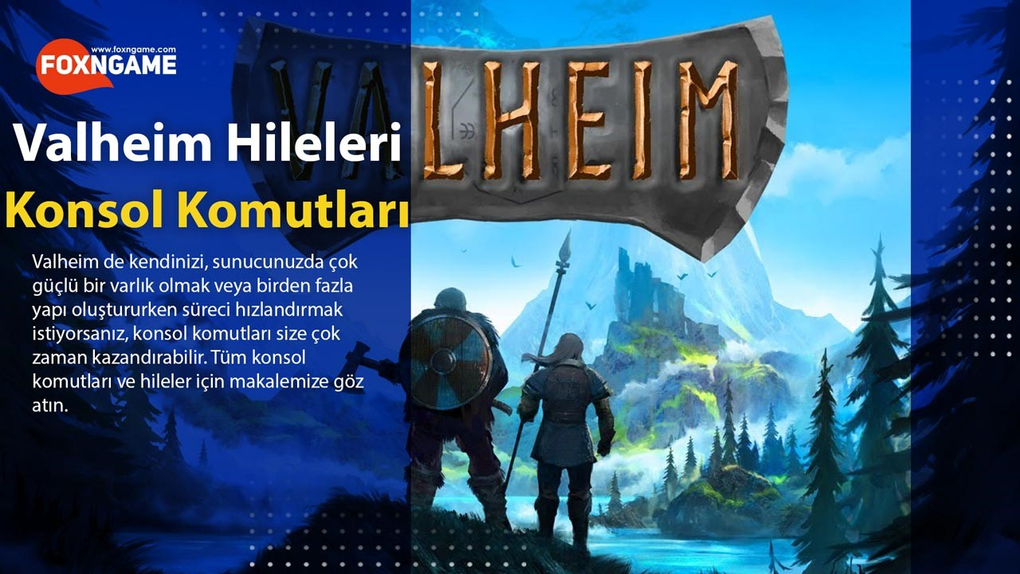
Console commands can save you a lot of time in Valheim if you want to be a very powerful presence on your server or speed up the process when building multiple builds. Check out our article for all console commands and cheats.
The world of Valheim, which has made a name for itself with its Steam sales records and simultaneous viewer records , is brutal and dangerous. If you don't want the death lurking around every corner to make surprise visits to you, you need to know console commands well. Valheim console commands give server owners a choice of who can and cannot join. On the other hand , cheats only work in single player modeand offers additional powers that are more time-consuming to obtain in traditional ways or that are not part of your arsenal. With God mode you can become invincible, add points to your various skills, teleport your character or fly around with a free camera and more. Using cheats can affect your game in unexpected ways, so you should back up your data before activating it.
─────────────────────────────────────────────
► Valheim Sold One Million Copies on Steam
─────────────────────────────────────────────
Valheim Admin Console Commands
You can open Valheim 's console by pressing F5 .- help – Shows available server commands. (cheats not included)
- ping – Ping the server to avoid lag.
- lodbias [number] – Set the draw distance from 1 to 5 or set to your desired value.
- Info – Displays current system information.
- kick [name / ip / userid] – Kicks the specified user.
- ban [name / ip / user id] – Ban the specified user.
- unban [ip / userid] – Unbans the specified user.
- banned – Shows the full list of banned users.
Valheim Cheats
To get started with Valheim commands , you first need to know how to access the command console so you can write the codes. What you need to do;- Activate the console by pressing F5.
- Type imacheate r to access the listed codes .
- You should get a message that says " Cheats: Correct ", at which point you are free to use any of the cheats below.
- Remove parentheses when typing commands.
- If you want to disable cheats and return to normal, it will be enough to type imacheater again.
As mentioned earlier, Valheim cheats only work in singleplayer.
- god | god – Activates god mode for invincibility and one hit kills.
- ghost | ghost – Activate ghost mode where enemies ignore you.
- raiseeskill | upgrade skill [skill] [amount] – Increases the specified skill by the entered amount.
- resetskill | reset skill [skill] – resets the specified skill.
- heal | heal – full health for your character.
- puke | vomiting – reset hunger and default health and stamina for your character.
- hair – get your character's hair.
- beard – remove your character's beard.
- pattern [nr] – Switch between male and female character, use 0 or 1.
- dpsdebug – Toggles damage per second display.
- players | players [nr] – Scale the difficulty based on player counts, with 1 without scaling and 0 to reset scaling.
- freefly – Access the free camera.
- ffsmooth 1 – Free camera smoothing.
- ffsmooth 0 – Resets free camera smoothing.
- save | save – Force save the game.
- explormap – Clear the fog and view the entire map.
- resetmap – Clear exploration and reset the entire map.
- pos – Show player coordinates.
- goto [x, y] or goto [x, y, z] – Move the player to the entered coordinates.
- location | location – Set a new spawn location.
- killall - Kill all enemies in the area.
- tame – Tame all creatures in the area.
- removerops – Remove all falling items from the area.
- wind | wind [angle] [intensity] – Set the wind direction and intensity to 0 angle for north and intensity between 0 and 1.
- resetwind – Reset the wind direction and intensity.
- tod [nr] – Set the time of day with 0 or 1 for midnight, 0.5 for midday, and -1 to return to natural time.
- skiptime [nr] – Skip forward by the specified second.
- sleep | sleep – Skip forward a day.
- event | event [name] – Start the specified event.
- stopevent – Stops the current event.
- randomevent – Starts a random event.
- spawn [item] [quantity] [level] – Create the specified item. (see below)
- debugmode | debug mode – Enter Creative Mode where you can then press:
* Z - Enter / exit Flying Mode
* K - Kill all enemies in the area
* B - Enter / Exit Placement Cost Mode = Repair tools and equipment without a bench
► Click to buy a discounted Valheim now!