Alışveriş Sepeti

We are aware of the problem on the payment page and are working to fix it as soon as possible.
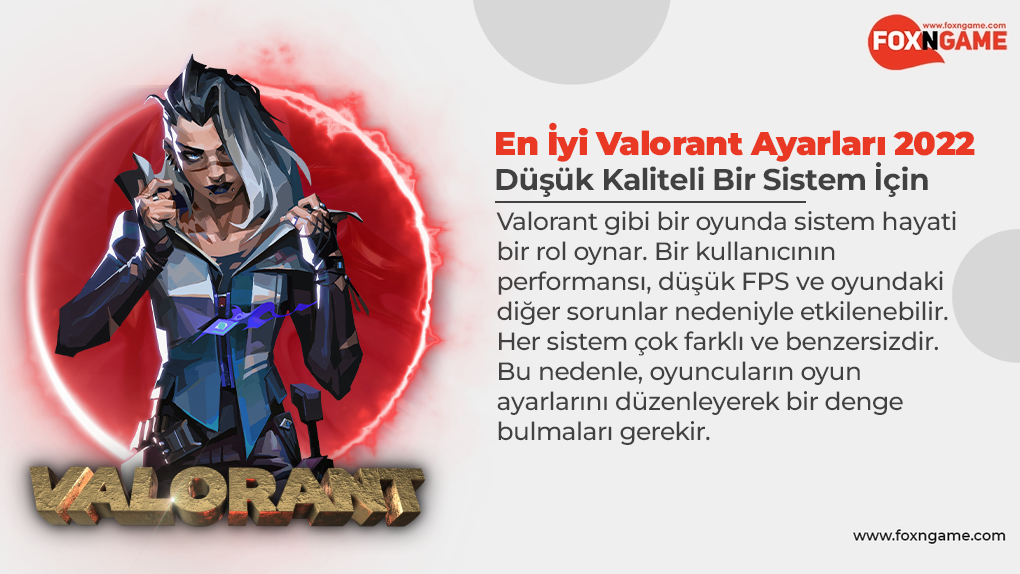
Valorant 's popularity has reached new heights over the years and is constantly increasing day by day. Users can experience both MOBA and FPS at the same time, which is one of the critical reasons behind Valorant's success. Another reason Valorant is popularis that it is playable with low system requirements . The game requires minimal hardware support, and gamers with a system made up of today's hardware components can play without any hindrance.
But with various updates, the game grows and of course requires more advanced graphics. Therefore, those with low-end systems find it difficult to meet the system requirements and face various problems in the game.
Low FPS (frames per second) and lags have almost become a chronic issue in Valorant. This gradually reduces the game experience of the players. They need to upgrade their systems with more advanced components to improve the gaming experience. However, those who can't, can use the Valorant settings below to maximize performance on their low-end systems.
───────────────────────────────────────────
► Valorant Voice Chat Settings: All Solutions
───────────────────────────────────────────

In a game like Valorant , the system plays a vital role. A user's performance may be affected due to low FPS and other issues in the game. Every system is very different and unique. Therefore, playersneed to find a balance by adjusting the game settings .
Here are some recommended Valorant settings for best performance on low-end PCs or laptops :
General Settings
Graphics Quality Settings
Statistics Settings
These are the best settings for low-end PC or laptop users to play Valorant. However, it is inevitable that you will sacrifice the quality of the game in terms of graphics and other aspects. These settings will partially resolve the FPS issues , lags and other unpleasant experiences that may occur while playing Valorant .
► 16% discount on Valorant VP only at Foxngame! Click to buy VP with +1% Bonus balance: https://www.foxngame.com/valorant